This is the complete instruction manual on how to run a crowdfunding campaign with Crowdfundr! The Crowdfunding Demystified guide takes you through the process from creation through promotion and fulfillment.
Skip to the bottom of the article to download this guide and keep it wherever you need it!
How to run a crowdfunding campaign PART 1: Campaign Creation
In the world of crowdfunding, the foundation of your campaign is everything. We can’t teach you how to run a crowdfunding campaign without a campaign to run!
It’s where your ideas take shape, your story unfolds, and your backers start to believe in your vision. In this section, learn to transform your campaign idea into a compelling narrative that resonates with your target audience.
Campaign Types
First of all, choose the campaign type to fit your project:
- All-or-nothing (AON). The most popular for creative projects, all-or-nothing campaigns collect ‘pledges,’ and no transaction takes place unless you reach your goal by your chosen deadline (to a maximum of 60 days). Best for projects that require the whole goal to move forward.
- Keep-it-all (KIA). With keep-it-all campaigns, goals and deadlines are optional, and you collect funds as soon as a supporter contributes. Popular for store layouts and projects that can use funds immediately, whether the goal is reached or not.
Gallery – Images
Pictures should be:
- High quality. We recommend 1280 (width) * 720 (height) pixels.
- Eye-catching. Aim for bold, contrasting colours and relevant, engaging, and informative imagery.
- Includes affirmations (if applicable). Any awards, accolades, reviews, etc.
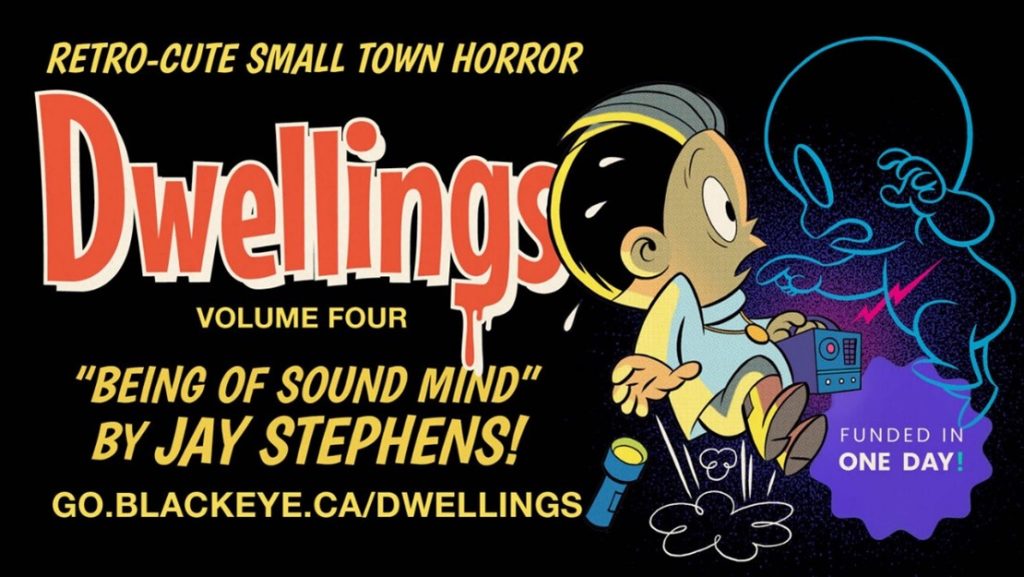
Gallery – Video
Campaigns with videos are 13% more likely to meet or exceed their goal. Videos do not have to be long or professionally created, either! Grab a smartphone or webcam, sit somewhere quiet with a nice background (try going outside in natural light), and speak to your core story elements. Here are some video best practices:
- 1-3 minutes long. The shorter, the better for small internet attention spans.
- Strong beginning. An opening ‘hook’ will keep the viewer interested beyond the first few seconds.
- Define a tone. Energetic, sentimental, melancholy, whatever you like. Just stick to that tone!
- End with a CTA. Your calls to action should be to contribute/claim a reward AND to share your campaign.
Story
Consider these guidelines for your campaign story:
- Opening line.
- Background.
- Project description.
- Identify your target audience.
- Goal breakdown.
- What’s going to happen?
- Calls to action.
Formatting your story for visual appeal is as important as the wording. Use headers, colours, and images to break up the narrative into short sections that are easy on the eye and let your readers easily find the information they’re looking for.
Custom Tabs
Keep your story organized and uncluttered by using up to two extra custom tabs, which can be linked to so they aren’t missed. Uses include:
- FAQs
- Variant options
- Background information
- Environmental practices you’ve taken up (sustainability practices are a huge hit with supporters nowadays!)
- About you and your co-creators/collaborators
Rewards
You’ll need the following information for each reward you’re offering:
- High-quality photo. 720 x 720 pixels recommended.
- Quantities available.
- Variant information. Sizes, colours, covers, etc. and any pricing differences and quantities available.
- Cost of reward. Do NOT include shipping in this cost.
- Shipping costs and countries available. You can ship to as many countries as you like and choose different prices for different countries.
- Add-on shipping costs. Used when supporters choose multiple rewards or multiples of one reward. The total shipping cost is calculated by adding the regular shipping cost for the reward with the highest shipping cost to the add-on shipping cost for each additional reward added to the same order.
- Promo codes. Offer an amount or percentage off to VIPs.
–> Explore our help centre articles on crowdfunding campaign rewards:
What are the differences between reward types?
Campaign Rewards and Shipping FAQ
Goals
Choose goals carefully. KIA campaigns have optional editable goals, but any changes should be explained to your supporters for trust and transparency. AON campaign goals are mandatory and are NOT editable after the first contribution.
Crowdfundr does NOT include shipping in the amount raised to the goal!
There are four elements to a campaign goal:
- Product. How much does it cost to create the physical product? Sales taxes, materials, tools, editing, consulting, illustrating, printing/manufacturing, packaging, etc.
- Operation. Are there any extra tasks that require funding? Compensation for help (such as virtual assistants), workspace, web design, crowdfunding fees, etc.
- Marketing. Social media ads, consultant fees, email marketing manager programs (like Mailchimp), etc.
- Revenue. Do you hope for a minimum profit from this project?
Stretch goals
Stretch goals promote using funds beyond what you need to fulfill your main goal’s promise. Some benefits to stretch goals are:
- Add to/improve the quality of your main reward.
- Encourage supporters to help share and promote your campaign.
- Incentivize further contributions.
- Enhance your craft (a stretch goal can go towards upgrading your tools and materials, for example).
Communicate stretch goals in your campaign story, and choose whether to keep them a surprise and ‘unlock’ them once that goal is hit or be fully open and tease them beforehand!
Contribute button
Change the button label to fit your campaign! Creativity is a massive success factor in crowdfunding, and matching your button label is the easiest way to add an extra bit of creativity in a relatively easy way.
Use action words and try to land on a word or phrase that highlights your project.
Here are some examples we’ve seen over the years (20 characters maximum):
| – Pre-order – Back this project – Support us/me! – Spread some love – Send a smile – Get your/a ____________ – Try it out! – Step inside… – Bring [character or project] to life. | – Come forward, traveller – Join me – Hop to it! – Bring joy to____________________ – Spring to action – Let’s get ‘kracken’! – Let’s go! – CLICK ME! |
Deadlines
The most common length for creative projects is 30 days, enough time to promote and collect funds while creating a sense of urgency. Longer campaigns risk supporters waiting (and then forgetting) to contribute and should be reserved for projects with large goals.
Keep-it-all campaigns: Deadlines aren’t mandatory, but they are still helpful for a sense of urgency that influences immediate support. KIA campaign deadlines are editable if you need to extend them.
All-or-nothing campaigns: Deadlines are mandatory and must be within 60 days. Choose carefully; AON deadlines are not editable once you’ve launched and begun collecting pledges.
Social media summary
The social media summary attaches to every post or message when someone shares the campaign via the direct link options, such as Facebook, Twitter, LinkedIn, email, or widget badges. This summary ensures consistent messaging about your brand and project, regardless of who shares.
Summarize your project in 255 characters, focusing on the main points of your project, who it appeals to, and why it’s incredible.
How to run a crowdfunding campaign PART 2: Pre-Launch Promotion
Congratulations on completing part 1! You’ve mastered building your campaign page and explored all the details and tools available. Well done!
Now let’s move on to part 2 – promoting your campaign BEFORE you launch it. Pre-launch promotion plays a pivotal role in the success of your campaign. Let’s dive right in!
When to start?
We strongly recommend to start your pre-launch activities 2 months prior to the launch. It will give you time to create a buzz around your project and build enough awareness.
Why is the pre-launch stage important?
When you launch a campaign, you need to start receiving funds as soon as possible. The first day after the launch is the most important one. If you get zero donations during the first day, there will be a low
chance of getting any at all.
Think about movie promotion – long before a movie is released, we see announcements about release dates, casting, filming locations, and teaser trailers. Even the latest iteration of Batman would have flopped opening weekend if no one had known it was coming.
What is the first step?
Before you start doing anything with your campaign, define your concept – tone of voice, vibe, general feeling. Your crowdfunding campaign page is part of your personal brand.
What’s your concept?
- Identify the core theme of your campaign, e.g. horror, fantasy, mystical, funny, minimalistic
- Develop a mood board aligned with the chosen theme, selecting images that best capture the desired vibe
- Compile a list of 5-10 words that aptly describe your concept (e.g., “green, mystery, magic, secrets, book, lock, candle”)
- Always have the mood board and the list of words in front of you and use them as landmarks. This will help you maintain consistency and make your campaign look and feel powerful.
After that…
- Prepare your artwork. If possible, create the artwork yourself; if not, consider hiring someone. This step iscrucial as your artwork serves as the face of your campaign, influencing people’sdecisions to support or not based on your main image. Develop multiple variants ofthe artwork and ensure they cover all necessary formats, including horizontal,vertical, and square.
- Identify your channels. What are the best channels for you to spread the word about your campaign?Choose the best combo. Usually, it’s Facebook groups, Reddit communities,Instagram, Twitter. Even if you don’t have a big following on social media, there’salways a way to increase your reach by tagging accounts and using hashtags.
- Announce your upcoming campaign. After your artwork and channels list are ready, publish the first post announcing the upcoming campaign. You don’t need to share any links at this point; just let people know about your concept and idea and start creating awareness around the campaign. Ask all your friends to comment, like and share this announcement post.
- Prepare your short teaser video. Begin creating a teaser video, as it plays a significant role in your campaign’s success and fosters a connection with supporters. Introduce yourself and clearly articulate WHY you’re launching the campaign and WHY people should contribute, keeping the video under 30 seconds. Ensure a pleasant background and good lighting. Shoot the video in a horizontal format, leaving space on both sides for potential cutting into a vertical format, especially if you plan to use it on platforms like Instagram Reels or TikTok.
Social media teaser posts
- Pre-schedule at least 7-8 posts. To streamline content creation, design two graphics for your upcoming campaign and reuse them strategically. For instance, if you initiate promotion two weeks before the launch, schedule one teaser post per week. Create 2-3 graphics, craft 3-4 caption variations describing your campaign, and rotate them for efficiency.
- Make sure to include important information. Incorporate the title of your upcoming campaign, release date, and a brief campaign description, and once your campaign page is set, begin sharing the link. Encourage followers to hit the “Subscribe” button, so they receive automatic notifications from Crowdfundr when your campaign launches.
- Build Interest around your campaign. Share captivating stories about your art, unveil behind-the-scenes content, seek your audience’s input (e.g., the preferred type of reward or feedback on campaign graphics), conduct social media polls, and initiate a countdown. Utilize various methods to showcase your creativity and establish a connection with your audience before your campaign starts.
Dual path of pre-launch promotion
The pre-launch plan is designed to build up your ‘Subscribed’ list on your Crowdfundr campaign before it launches. There are two different types of people you’re targeting here: those you know and those you
don’t know. This may sound like it includes pretty much everyone in existence… but don’t worry; you’ll filter out the best ones to target!
Some planning and pre-emptive work are needed to prime both of these crowds for your upcoming campaign and use them to help launch you to success. Eventually, they all will belong to the same
group. First, though, we need to take two different paths when introducing these two crowds to your campaign…
–> Click here for a detailed dual promotion path guide <–
How to run a crowdfunding campaign PART 3: Campaign Launch and Promotion
Part 2 is now under your belt. You’ve gained valuable insights into promoting your campaign BEFORE the launch.
But what about the promotion DURING your live campaign, post-launch? Let’s uncover those secrets!
Getting far from 0… ASAP!
Right after you hit the “Launch”button, announce it everywhere you can and notify everyone you know!
All the audiences and channels you used during your pre-launch promotion should be activated again right after your campaign launch!
–> Click here to find campaign promotion workbooks <–
Content pillars
There are so many aspects to mention while promoting your campaign. That’s why you should leave one clear and simple message per update (whether it’s a social media post, a personal message, or campaign page updates). Content pillars will help you structure and organize the information you share with people.
- Announcing the start / the end of the campaign
- Goal completion: 30% funded, 50% funded, 100% funded
- Announcing rewards one by one
- Announcing stretch goals one by one
- Quotes and reviews about your art
- Behind-the-scenes / work-in-progress content
- Fulfillment content
- ‘Thank you’ posts
Posting schedule and calendar
Create a calendar in any convenient format, like Google Sheets or use tools, like Fickl. Assign colours for every platform for an easier overview of the content.
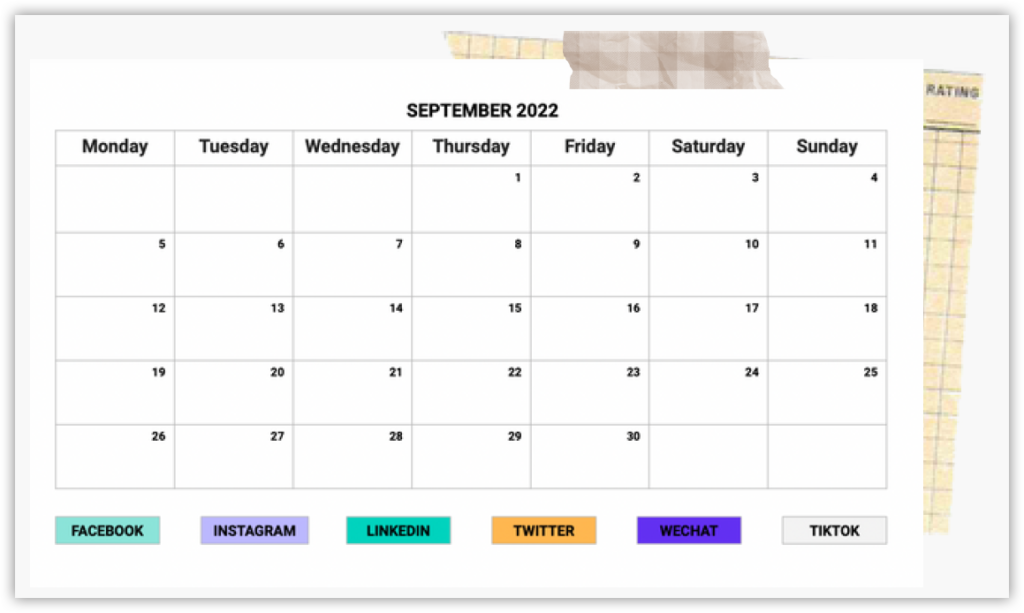
Examples and ideas
Here’s how Black Eye Books brilliantly updated their social media audience about the campaign progress
(not all of the posts they’ve published during the campaign promo are included here):
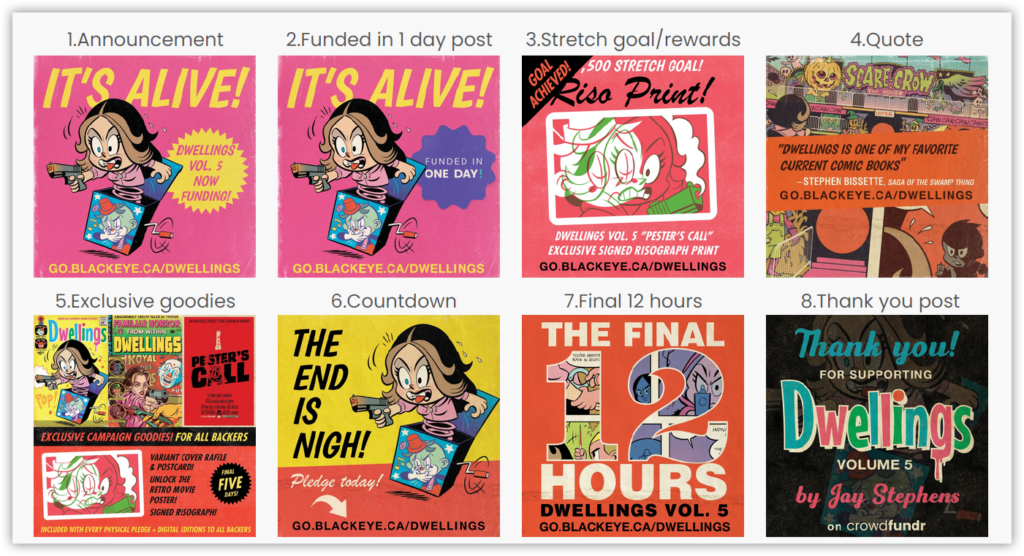
–> BONUS! Use our free Canva templates with simple designs <–
Campaign updates
Crowdfunding campaign updates build relationships and increase followers. CLICK HERE to discover where and what to post to keep your audience updated about your campaign.
Stickers
Add stickers on your graphics to update your audience about the campaign status (you can also add them to graphics in your campaign page gallery). Use the shapes that best suit your style and format.




–> Download PNG stickers here <–
How to run a crowdfunding campaign PART 4: Fulfillment
You’ve covered three parts of this guide so far. Now, the final part awaits you – Fulfillment.
In this section, discover what happens after your campaign ends, the next steps, and how to deliver rewards.
Ready? Let’s start!
What happens after the campaign ends?
If your campaign is ALL-OR-NOTHING
If you reach the goal, the campaign will continue to run and collect pledges until you decide to charge your supporters. Do this ASAP because the longer you wait, the more likely some pledges will fail to process as transactions. The campaign does NOT end once you charge supporters – you may leave it running as a “rollover campaign,” which is a successful all-or-nothing campaign that’s turned into a keep-it-all campaign.
When you’re ready, finish your campaign by clicking on the status in the navigation menu. Details here.
If your campaign is KEEP-IT-ALL
The transactions will be processed as soon as the supporter makes their contribution. Goals and deadlines are optional – and the campaign does not end once the deadline is reached. The only time this campaign ends automatically is if you set the funding limit to the goal and it hits the goal.
You may choose to keep your campaign running, pause it to restart later, or finish it. When you finish it, though, make sure you are good and ready – finished campaigns CANNOT be restarted! Details here.
Reports
Organize orders for reward fulfillment by downloading your campaign transactions report. There are two types of reports: Summary reports and Details reports.
The Summary report is beneficial for gathering the totals of each reward type (separated by variants) for printing/manufacturing.
In the Details report, you can view which rewards were ordered together, which is good for your boxing/shipping prep.
Here’s the step-by-step guide on how to download reports.
How to deliver physical rewards to supporters
- Create a fulfillment schedule. The first thing to determine is your schedule. The key dates to include are the campaign launch and end dates, the deadline for orders to reach the printer/manufacturer and the expected day to receive products from them, the expected day to ship all orders, approximate delivery dates, follow-up emails, and a thank-you email.
- Choose fulfillment partners and produce rewards. Pledge management companies offer tools and services to streamline the whole process, like Hive or Kick&Go. Companies that offer assistance with printing/publishing/manufacturing, distribution, and/or fulfillment processes, like ComixWellSpring or IndiePressRevolution, also exist. Use the above-mentioned Summary report to keep track of your product inventory.
- Ship the rewards to supporters. Whether it’s international shipping or shipping within your country, do your research and compare rates before choosing one. Use the above-mentioned details report to organize shipping orders. Don’t forget to run a quality control before you ship all the rewards!
- Send emails to supporters. Keep your supporters informed about their order status, whether it’s out for delivery or delivered, through personal emails. Send them a thank-you message and ask for their feedback. You can also maintain transparency through social media by sharing photos of your rewards when you receive them from production, announcing the start of order packing and shipping, and more!
–> Detailed fulfillment toolkit here! <–
How to deliver digital rewards
- Upload your digital reward file. On your Crowdfundr campaign setup page (“Add a reward” –> “Shipping & fulfillment”), enable digital fulfillment and provide a URL for downloading your file. You’ll need to upload the file to a web page to provide this URL.
- Crowdfundr will email your supporters after they pledge. They will receive the fulfillment information via email, along with the URL you provided.

CONGRATS!
You’ve successfully completed this Guide and are now an expert in how to run a crowdfunding campaign! Don’t wait too long to start applying this knowledge in practice – start your campaign on Crowdfundr now.
If you still have questions, join our Discord community to get answers.
See you soon!
Downloadable Crowdfunding Demystified Guide
We’re here to help!
Our Discord channel is a place to connect with other creators and the Crowdfundr team to ask questions, seek advice, and share strategies. But if you don’t do Discord or wish to schedule a demo, feel free to email us at support@crowdfundr.com.




