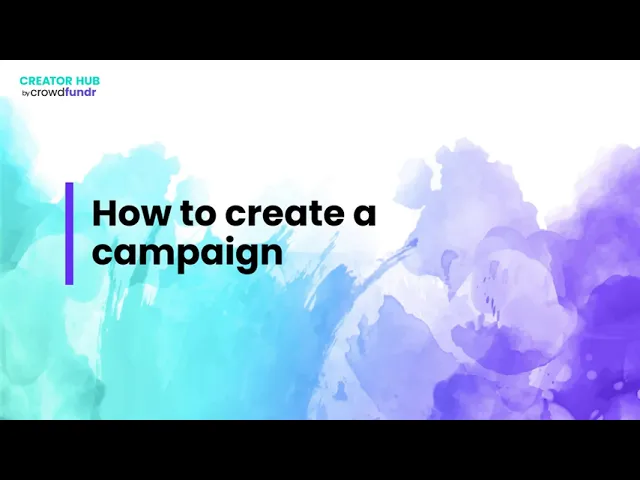One of the biggest hurdles to starting in this field is simply learning how to create a crowdfunding campaign. How long does it take? Do you need ALL of the information right away? Are you locked in with no changes once you’re finished?
This video guides you through the crowdfunding campaign creation process on Crowdfundr – and you’ll see right away the video is less than four minutes long, so it’s a quick and easy process!
Keep these things in mind as you learn how to create a crowdfunding campaign:
- There’s no cost to begin. You may even ‘skip’ entering your payment processing account details if you aren’t ready to enter them or haven’t yet obtained one. You just cannot launch a campaign and start collecting money until you add those (because where else will the funds go?!).
- You can create as many campaigns as you like. Need to start over again? No problem! There’s no limit to creating campaigns. There’s no limit to running campaigns at the same time, either – we just don’t recommend it, as that can get stressful!
- Everything is editable before launch. So, make as many changes as necessary before you launch. But, once you do go live, some things are NOT editable (such as changing an All-or-nothing campaign into a Keep-it-all campaign or changing an All-or-nothing goal or deadline).
We’re here to help!
Our Discord channel is a place to connect with other creators and the Crowdfundr team to ask questions, seek advice, and share strategies. But if you don’t do Discord, or want to schedule a demo, feel free to email us at support@crowdfundr.com.
Join the Crowdfundr Discord Channel
Ready to go?
Start your Crowdfundr campaign